Over the past few years, the interest in Unidentified Aerial Phenomena (UAP) has soared, making it a fascinating subject for both enthusiasts and researchers. In this guide, you will discover how to effectively analyze UAP data using Python, a powerful tool for data manipulation and visualization. By leveraging libraries like Pandas and Matplotlib, you can uncover patterns and insights that may otherwise go unnoticed. Prepare to enhance your analytical skills and contribute to the exciting field of UAP research with your newfound knowledge!
Key Takeaways:
- Familiarize yourself with Python libraries such as NumPy and Pandas for data manipulation and analysis.
- Use Matplotlib and Seaborn for effective visualization of UAP data to identify trends and patterns.
- Incorporate data cleaning techniques to ensure accuracy and reliability in your analysis of UAP datasets.
- Explore machine learning libraries like Scikit-learn for predictive modeling and classification tasks related to UAP occurrences.
- Utilize Jupyter Notebooks for an interactive and organized coding environment that allows for real-time data exploration.
- Access publicly available UAP datasets and repositories for hands-on practice and experimentation.
- Collaborate with online communities or forums focused on UAP analysis to exchange insights and methodologies.
Scrutinizing Raw UAP Data: What Not to Miss
The Nature of UAP Data
UAP data often comprises a complex amalgamation of various sensor readings, video footage, and radar tracking information, leading to potential challenges in interpretation. Different sensors may produce outputs that require careful calibration and normalization for accurate analysis. When analyzing UAP data, it’s beneficial to consider the source of this data; for example, radar systems might measure speed, altitude, and direction, while infrared sensors may provide temperature readings. Each type offers a different piece of the puzzle, and understanding their inherent characteristics enhances your analysis.
Data may also be affected by environmental factors, leading to anomalies that can mislead your conclusions. Atmospheric conditions, such as temperature inversions or reflections from terrain, can create false positives in radar systems. Moreover, the interpretation of visual data from videos can be subjective, especially when it comes to distinguishing between actual UAPs and other aerial phenomena like birds or drones. Incorporating metadata, such as timestamps and geographic coordinates, can help clarify ambiguities, establishing a robust foundation for your analysis.
The processing of UAP data requires a combination of technical skills and contextual knowledge. By familiarizing yourself with various signal processing techniques and machine learning algorithms, you can better filter out noise and extrapolate meaningful patterns from your datasets. Furthermore, maintaining a detailed log of the data collection process will allow you to trace back through the raw data later, should any irregularities arise during your analysis. The primary goal remains clear: arriving at a discernible narrative that encapsulates the complex nature of UAP encounters.
Common Anomalies and Irregularities to Observe
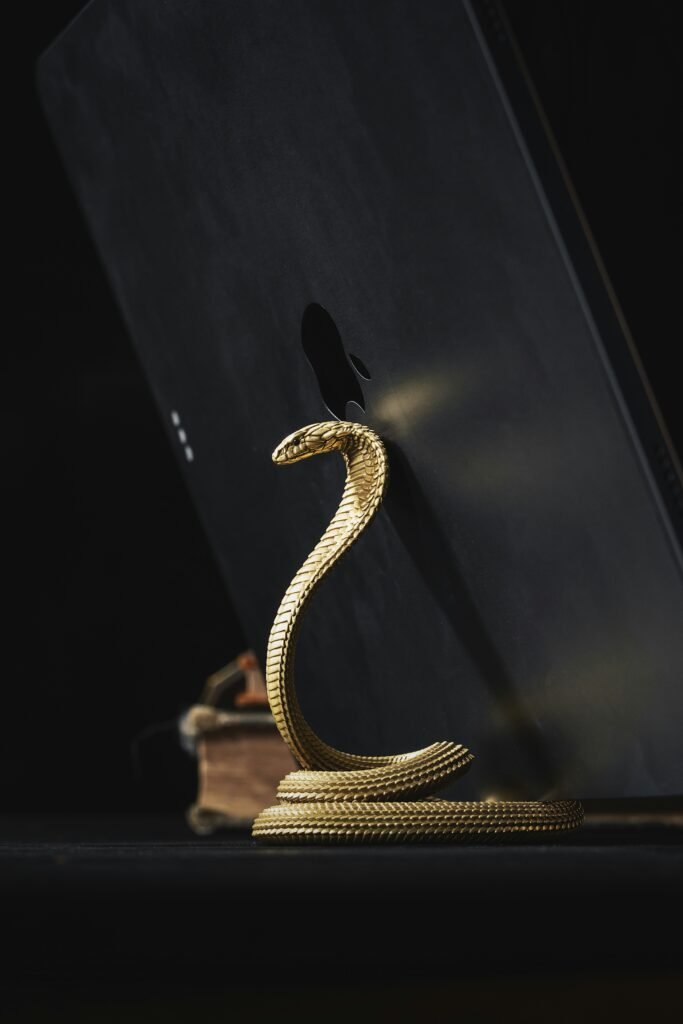
During your analysis, several anomalies and irregularities may stand out, often warranting deeper investigation. High-velocity objects with erratic maneuvers can defy the known capabilities of current aerospace technology, urging you to scrutinize the data meticulously. You may also encounter instances wherein objects appear to hover in position for extended periods or exhibit sudden accelerations that remain unexplained by conventional aerodynamics. Recognizing these behaviors is crucial, as they can provide critical insights into the nature of the UAPs you are studying.
Transient contacts on radar displays represent another critical anomaly to pay attention to. These may appear as fleeting objects that do not correlate with false targets or known aircraft, often vanishing as quickly as they appear. If your dataset includes corroborative visual evidence, such as video or images capturing these transient phenomena, correlating the data can help validate claims surrounding UAP encounters. Additionally, examining sensor calibration and environmental interference might uncover underlying issues that contribute to these anomalies, enriching your overall understanding.
The presence of unusual patterns in flight paths or speed calculations also warrants investigation. For example, objects that display significant speed increases or changes in trajectory without the expected acceleration transition may suggest either advanced technology or unaccounted-for variables in your data processing. It’s beneficial to have a keen eye for these instances, as they can signify either data collection errors or the extraordinary nature of the phenomena involved. Thus, comparing your findings against established aerospace standards can aid in differentiating between genuine UAP behaviors and misinterpretations linked to data anomalies.
Setting Up Your Python Environment for UAP Analysis
Essential Libraries for Data Manipulation
In the world of data analysis, having the right tools can make all the difference in your project’s success. For UAP data, libraries such as Pandas and NumPy are vital for efficient data manipulation and analysis. Pandas allow you to manage datasets effectively, enabling you to read data from various sources like CSV files. The DataFrame structure allows you to manipulate tabular data with ease, making it simple to filter, sort, and aggregate information that you discover in your UAP datasets. For handling numerical computations, NumPy provides a powerful array object that is optimized for performance and allows you to perform complex mathematical operations on large data sets seamlessly.
Visualization is another critical aspect of UAP data analysis, and libraries like Matplotlib and Seaborn can help bring your findings to life through graphical representations. With these tools, you can create line plots, scatter plots, histograms, and heat maps, which will help you interpret the more obscure findings in your data. This visual approach not only aids you in understanding trends and anomalies but can also serve as compelling evidence during presentations or in collaborative research settings. Integrating these libraries into your Python workflow ensures that your analysis not only remains efficient but is also scientifically rigorous.
Keeping your libraries updated is just as important as choosing the right ones. Regularly check for updates to enhance performance, increase security, and gain access to the latest features. Utilizing the Python Package Index (PyPI) will allow you to easily pull the latest versions of these libraries. Exploring additional libraries such as scikit-learn for machine learning tasks or statsmodels for statistical analysis may also prove beneficial, depending on the volume and needs of your UAP investigations. Together, these tools provide a strong foundation upon which to build your UAP data analysis framework.
Installation and Configuration Steps
Getting your Python environment ready for UAP analysis starts with the installation of Python itself. You can download the latest version from the official Python website. Once installed, it’s recommended to utilize a virtual environment, such as venv or conda, as it will help you manage dependencies in a controlled manner, minimizing conflicts between different projects. Starting your virtual environment can be executed using a simple command line instruction, which lays the groundwork for your data analysis setup.
After establishing a virtual environment, you’ll want to install the vital libraries. This can be accomplished using package managers like pip for PyPI-based packages or conda for a broader access to laboratory-specific or specialized data tools. Run commands such as `pip install pandas numpy matplotlib seaborn` to install the necessary analyses and visualization libraries. Alternatively, a `requirements.txt` file can be created for seamless package installations. This file allows you to specify package versions precisely, enabling reproducibility and consistency across your environment.
Testing your setup is just as important as installation. After installation, you can open a Python shell or Jupyter Notebook and attempt to import these libraries to ensure everything is functioning correctly. By typing statements like `import pandas as pd` and `import numpy as np`, you can check for any errors. If problems arise, consider consulting the uap — Universal Analysis Pipeline — uap 0.1.1 documentation for troubleshooting tips and additional setup instructions. Ensuring everything is up and running smoothly positions you to explore UAP data analysis effectively.
Data Preprocessing: Cleaning Up UAP Signals
Handling Missing or Corrupt Entries
Analyzing UAP data often reveals gaps, either due to sensor malfunctions, data transmission issues, or other unforeseen circumstances. Dealing with these missing or corrupt entries is integral to achieving accurate and reliable results. You might encounter instances where entire time frames are devoid of readings due to signal loss. In such cases, you can use interpolation techniques to fill these gaps, which estimate the missing values based on surrounding data points. For instance, if a signal is lost for 10 seconds in a continuous stream of readings, interpolation methods allow you to predict what those values would reasonably have been based on preceding and following data. This process is especially critical when time-dependent analysis is at play.
Another aspect of handling corrupted data involves identifying anomalies within your dataset. These could manifest as spikes, drops, or outliers that could skew your analysis. To mitigate this, you can apply z-score analysis or the IQR (Interquartile Range) method to identify and manage these outliers. By establishing thresholds based on standard deviations or quartile ranges, you can either remove these corrupt entries or adjust them according to the behavior of surrounding data. For example, if a reading is found to be several standard deviations away from the mean, you may choose to eliminate it entirely or replace it with a calculated mean value depending on the context of its occurrence.
Additionally, implementing a systematic approach to data validation prior to analysis can pay dividends. This includes creating scripts that check for consistency in your UAP signals. For instance, if a reading exceeds the sensor’s operational capacity, it’s a strong indication of either a malfunction or an error in data recording. Automating checks and balances through Python libraries like NumPy or Pandas helps in proactively identifying and addressing these issues, ensuring a cleaner dataset that can lead to more reliable analytical outcomes.
Techniques for Smoothing Noisy Data
When working with UAP signals, noise can significantly obstruct your analysis, masking genuine patterns in the data. To address this challenge, applying various smoothing techniques is vital. One popular method is the moving average, which involves averaging data points over a designated window. As the window slides across your dataset, this technique helps to diminish short-term fluctuations while preserving longer trends. For instance, if you’re tracking a signal that fluctuates erratically, a three-point moving average can smooth out these inconsistencies, allowing you to discern underlying trends more effectively.
Another effective method leverages Gaussian filters, which apply weights to data points based on their distance from the center of the filter window. This weighted approach is particularly beneficial for reducing high-frequency noise while maintaining the overall shape of the signal. In Python, libraries like SciPy facilitate the implementation of Gaussian filters with minimal effort, allowing you to fine-tune your parameters to achieve the best possible outcome based on your specific dataset characteristics. Such adjustments can be critical when you’re dealing with high-frequency data from UAP sensors that may otherwise obfuscate meaningful insights.
Other methods such as exponential smoothing and Savitzky-Golay filters also contribute to effective noise reduction. Exponential smoothing assigns exponentially decreasing weights to past data points, managing to strike a balance between responsiveness to new data and stability. The Savitzky-Golay filter, designed specifically for smoothing and differentiating data, fits successive sub-sets of adjacent data points with a low-degree polynomial, preserving important features of the signal such as peak amplitude and width. Each of these techniques can dramatically enhance your data quality, leading to stronger and more credible analysis metrics.
Transforming UAP Data into Usable Formats
Converting Formats: From CSV to Pandas DataFrames
Your journey into the world of UAP data analysis begins with transforming the raw data you have, often in CSV files, into a more manageable format for analysis. Pandas is an important library for this purpose, as it provides an efficient way to manipulate and analyze structured data. By using the pandas.read_csv() function, you can seamlessly import your CSV file into a Pandas DataFrame. This gives you the ability to leverage the full set of functionalities available in Pandas, from filtering to aggregation, all while working within a familiar tabular data structure. For example, if your UAP sightings data includes columns such as date, location, duration, and description, converting this data into a DataFrame allows you to interact with it in a more sophisticated manner. You can operate on the DataFrame to clean the data, remove null values, and get a quick statistical overview of your dataset.
Once you have created your DataFrame, the next step is often to ensure that the data types of your columns are correctly set up for analysis. For instance, if the date information is formatted as strings, you should convert this column to the Datetime type using pandas.to_datetime(). This conversion allows for more accurate time-based operations, such as filtering UAP sightings by specific timeframes or calculating the frequency of sightings over the years. Furthermore, ensuring that categorical data, such as location or type of sighting, is transformed into categorical data types optimizes both performance and memory usage. The flexibility of a Pandas DataFrame not only enhances your ability to perform calculations but also aids in intuitive data exploration.
The power of Pandas extends beyond just ease of use; it allows you to connect with other Python libraries for data visualization and machine learning. For instance, after cleaning and restructuring your DataFrame, you might want to use libraries like Matplotlib or Seaborn to create visual representations of your UAP data. By exporting cleaned data back into CSV after transformations, you facilitate the sharing and collaborative exploration of your findings with other analysts or stakeholders. This seamless interaction between different data formats and libraries underscores the efficiency and versatility of using Pandas in your UAP analysis workflow.
Creating Custom Data Structures for Analysis
While Pandas DataFrames are remarkably powerful, there are instances when you may want to build custom data structures to suit specific analysis needs. Utilizing Python’s built-in data types and classes, you can design tailored data structures that maintain the integrity of your UAP data while providing additional functionalities. Consider crafting a custom class to encapsulate UAP sighting attributes along with methods for analysis; this enhances code organization and efficiency. For instance, a class could easily house attributes like the sighting date, location coordinates, and witness descriptions, alongside methods for calculating distance between sightings or aggregating sightings by categories.
Python’s flexibility allows you to create complex data types using dictionaries or lists, or you may opt for namedtuples from the collections module to promote structured storage and easy access to your data elements. Leveraging these structures empowers you to represent complex relationships between different types of UAP data effectively. If you are analyzing multiple sightings from various sources, having a dedicated custom data structure could help manage the nuances between datasets while keeping your analysis focused and organized.
This approach to data structuring becomes especially valuable when there’s an extensive amount of data to analyze and you need to build a framework that scales with your analysis requirements. By encapsulating your data in custom classes or structures, you gain the advantage of manageability and readability, ensuring that your analysis process remains efficient as the volume of UAP data grows. Whether you are handling basic metrics or diving insights deeper, custom data structures can enhance your ability to make informed decisions based on your findings.
Statistical Methods for UAP Data Interpretation
Descriptive Statistics: A Foundation for Insights
Descriptive statistics form the backbone of any data analysis, offering a comprehensive summary of your UAP data. By calculating metrics such as mean, median, mode, range, and standard deviation, you can condense large datasets into interpretable figures. For example, if you gather sightings across several regions, identifying the average duration or distance reported can reveal trends that might otherwise go unnoticed. You become equipped not only with raw numbers but also with a foundation to communicate findings effectively to stakeholders or collaborators interested in understanding these phenomena.
Visual representations like histograms, box plots, and scatter plots complement these numerical findings, making it easier to identify patterns or anomalies within your UAP data. A basic histogram of sighting frequencies can illustrate how often certain durations or locations occur, while scatter plots can showcase the relationship between two variables, such as the time of day and the type of sighting reported. The application of tools from libraries like Matplotlib and Seaborn can heighten these visual representations, allowing you to engage more deeply with the data.
Additionally, breaking down UAP data into meaningful categories, such as geographic area or type of sighting, enhances your exploration of the data. Calculating the frequency of sightings per region can elucidate hotspots, allowing for targeted research or investigation. With these descriptive statistics at your disposal, you establish a solid foundation from which to dive deeper into your data, paving the way for more advanced analyses.
Advanced Techniques: Regression Analysis and Outlier Detection
Engagement with UAP data might lead you to explore advanced techniques such as regression analysis and outlier detection—tools that facilitate more nuanced insights. Regression analysis helps you determine relationships between variables, such as whether as the reported temperature rises, sightings increase. Applying linear regression using libraries like statsmodels can quantify these relationships, providing clarity on predictive trends. This technique empowers you to formulate hypotheses and test what might influence UAP sightings significantly, enhancing your understanding of the phenomena.
Outlier detection is another critical component in the analysis of UAP data. Outliers can skew results, leading to potentially erroneous conclusions. Techniques such as the Interquartile Range (IQR) or Z-scores can help isolate these extremes, allowing you to make informed decisions about how to handle them. If a specific sighting reports an unusually long duration or extreme distance, identifying it as an outlier could lead to further investigation, or you may opt to remove it from your dataset to refine your analysis. Ultimately, understanding these advanced techniques equips you with powerful tools to dissect intricate behaviors within UAP data.
Incorporating these statistical methods into your data analysis involves careful consideration of the results they yield. For instance, when applying regression analysis, ensure you interpret coefficients correctly to draw appropriate conclusions from the relationships between variables. A robust understanding of how to identify and manage outliers enriches your analytical process and strengthens the integrity of your analytical outcomes. Here’s a structured approach to applying these methods:
- Start with exploratory data analysis (EDA) to understand basic trends.
- Use descriptive statistics to summarize critical features of the data.
- Implement regression analysis to identify relationships between variables.
- Employ outlier detection techniques to maintain the integrity of your dataset.
- Visualize data with plots to enhance interpretation and communication.
| Statistical Techniques | Purpose |
|---|---|
| Descriptive Statistics | Summarizes key metrics and patterns. |
| Regression Analysis | Identifies relationships and predictive trends. |
| Outlier Detection | Isolates extreme values to ensure analysis accuracy. |
Visualizing UAP Data: Telling the Story Behind the Numbers
Best Practices for Effective Visualization
Generating insights from your UAP data necessitates effective visualization techniques that can tell a compelling story. Ensure that every visualization you create has a purpose; do not clutter your graphics with unnecessary elements. Clean charts featuring a clear message resonate more with viewers. Think about the audience’s perspective before designing your visualizations. Will they understand what the graphic conveys? Visualizations should provide a quick grasp of the underlying trends and anomalies within your dataset, helping you emphasize significant findings without overwhelming your audience with excessive details.
Utilizing color effectively can enhance understanding, highlighting data points or trends that align with your narrative. Aim for a consistent color scheme that aligns with your subject matter, as variations can confuse viewers. For instance, you might use contrasting colors for different categories of UAP sightings, such as civilian reports versus military reports. Incorporating labels and annotations judiciously provides context, guiding your audience to interpret the visual correctly while keeping it clean and straightforward.
Structuring your visualizations logically also influences how your audience absorbs your data. Consider using a hierarchical format where the most critical insights appear prominent, followed by supporting data. You may opt for layouts such as dashboards that summarize numerous statistics at a glance, once more centering the user’s journey around compelling insights. This effective organization invites deeper exploration and encourages the viewer to engage more fully with the data presented.
Utilizing Matplotlib and Seaborn for Insightful Graphics
Matplotlib remains a cornerstone in the field of data visualization, and with good reason. Its versatility allows for creating a wide range of charts, from line graphs to scatter plots, which can be particularly useful in visualizing time series data pertaining to UAP encounters. Customization options are abundant, allowing you to adjust everything from figure sizes to line styles to fit your narrative. For instance, you might employ Matplotlib to build mixed plot types that showcase both the trends over time and the frequency of sightings, providing distinct yet complementary visuals.
On the other hand, Seaborn excels in enhancing aesthetic appeal without sacrificing functionality. Built upon Matplotlib, it focuses on making complex statistical visualizations more straightforward. You might utilize Seaborn to create heat maps to illustrate the density of UAP sightings across geographical regions, making patterns readily apparent. Its built-in themes and color palettes can dramatically upgrade the aesthetics of your graphics, ensuring your work stands out while remaining informative.
Combining these libraries allows you to deliver polished and informative visualizations. By leveraging Matplotlib for foundational plots and Seaborn for enhancements, you can produce comprehensive graphics that cater to various analytical needs. Begin with the data structure you understand and implement functions from both libraries iteratively, experimenting with different visual styles until you find the combination that best communicates the story behind your UAP data.
Automating Analysis: Python Scripts for Repetitive Tasks
Writing Functions to Standardize Processes
Creating functions in Python is a powerful way to standardize your analysis processes, especially when dealing with repetitive tasks in your UAP data. Functions allow you to encapsulate complex logic into reusable blocks, which can simplify your scripts and enhance their readability. For instance, if you frequently need to normalize your data sets for comparison, writing a standardized function that takes in any data set and returns a normalized version can save you significant time. Using Python’s numpy library, you can easily create a function that scales your values between 0 and 1, making it easier to spot trends in your datasets.
In your scripts, aim to organize functions in a modular way. This means keeping related functions together, perhaps in separate files, and making sure that each function performs a single task. For example, if your analysis requires multiple steps, such as filtering, transforming, and visualizing data, you could have separate functions dedicated to each of these stages. By doing this, your main script can remain concise and focused, while your functions handle the heavy lifting. Moreover, by including well-written docstrings in your functions, you enable others (and future you) to understand quickly what each function does and how to use it effectively.
Testing your functions is just as important as writing them initially. Utilizing Python’s built-in unittest framework can help ensure the correctness of your functions across multiple scenarios, thereby reducing the chances of introducing bugs into your workflow. When you standardize processes through well-tested functions, your analysis becomes not only faster but also more reliable. Efficiency gains combined with minimized errors create a robust framework for your UAP data analysis that enhances both your productivity and the quality of the insights you derive.
Scheduling Scripts for Continuously Updated Data
To keep your UAP data analysis timely and relevant, the ability to schedule scripts that automatically run at designated intervals makes a significant difference. In a field where new information can emerge rapidly, having your analysis refresh automatically ensures that you’re always working with the latest data. Utilizing libraries such as schedule or tools like cron allows you to automate the execution of your Python scripts without manual interference. For example, you could set a script to run every day at midnight, pulling the latest data and processing it to create updated visualizations and reports.
In the context of UAP data, this automation can prove invaluable. If, say, new sightings are reported monthly or even daily, scheduling your scripts means you can quickly compare new data against historical data, identifying patterns or shifts in the frequencies and locations of UAP encounters. Implementing periodic analysis can also lead to enhanced predictive analytics, as you may discover emerging trends as new data is introduced. For instance, if you can establish a correlation between reported sightings and environmental factors at certain times of the year, having a continuously running analysis allows for timely insights that keep pace with real-world developments.
Integrating automation into your workflow elevates your analysis significantly. It frees you from the mundane task of manually running scripts and allows you to focus more on interpreting the results. With a structured and scheduled approach, you gain not only efficiency but also accuracy; the automated processes are less prone to human error, meaning you can trust your findings more confidently. This ensures that your UAP investigations remain relevant and scientifically robust over time.
Beyond Python: Integrating Machine Learning into UAP Analysis
Introducing Machine Learning Models to Predict Patterns
Utilizing machine learning models can significantly enhance your ability to predict patterns in UAP data. You can start by choosing the right algorithms based on the nature of your dataset. For example, supervised learning techniques like decision trees, random forests, and support vector machines can be effective when you have labeled data, such as specific attributes of UAP sightings tied to a known outcome. You might use these models to determine the likelihood of certain types of UAP reports occurring under specific conditions, which could lead to fascinating insights on common factors associated with sightings.
Alternatively, unsupervised learning techniques like k-means clustering can uncover hidden patterns in your data without the need for labeled examples. In UAP analysis, for instance, clustering algorithms can help identify groups of sightings that share similar characteristics—geographical locations, timings, or environmental conditions. With this information, you can start to recognize clusters that might align with historical sighting hotspots, providing your research with valuable context and potential areas for further investigation.
Finally, deep learning approaches, particularly with neural networks, can take your data analysis a step further by allowing you to analyze complex multidimensional data such as images or time-series data from radar systems. Utilizing convolutional neural networks (CNNs) can facilitate the identification of visual patterns in UAP images, which can be pivotal in differentiating UAPs from ordinary objects based on learned features from extensive datasets.
Evaluating Model Performance and Accuracy
The effectiveness of your machine learning models can only be ascertained through rigorous evaluation techniques. Employ tools like confusion matrices and metrics such as accuracy, precision, recall, and F1-score to gain an understanding of how well your model is performing. For example, a high accuracy rate in predicting UAP sightings might suggest that your model is robust, but without inspecting precision and recall, you can’t ascertain whether it’s truly reliable in minimizing false positives and negatives specifically.
Incorporating cross-validation techniques also adds a layer of reliability to your model assessments. By splitting your dataset into multiple training and testing sets, you can mitigate the risk of overfitting, ensuring that your model can generalize well when applied to unseen data. Utilizing cross-validation helps you gauge the model’s effectiveness across various subsets, leading to a more comprehensive understanding of its predictive power.
Beyond mere numerical evaluation, visualizing model performance through ROC curves or learning curves can provide an intuitive insight into how your model behaves as you alter parameters. This insight is invaluable, as it allows you to make informed adjustments, ultimately refining model accuracy and enhancing the predictive capabilities relevant to UAP analysis.
Evaluating model performance involves integrating various methodologies that assess how predictive your model is in real-world scenarios. By implementing practical evaluation strategies and continuously refining your approach based on feedback, you can ensure your machine learning models not only predict effectively but also remain relevant and applicable to the complexities inherent in UAP research. Investing time in this phase will inform your subsequent analyses, paving the way for more sophisticated exploration within the UAP context.
Summing up
So, as you begin on the journey of analyzing UAP data with Python, it’s important to grasp the fundamental concepts and tools at your disposal. Your process begins with understanding the nature of the UAP data you’re dealing with. Whether it’s raw sensor data, observational reports, or image files, each type has its peculiarities and challenges. By employing libraries such as Pandas for data manipulation and NumPy for numerical computations, you can efficiently preprocess your data, uncover patterns, and extract meaningful insights. Familiarizing yourself with these libraries is crucial, as they form the backbone of your analysis and allow you to conduct exploratory data analysis (EDA) that serves as a foundation for deeper inquiry.
Additionally, visualization is a powerful aspect of your analysis that brings your findings to life. Using libraries like Matplotlib and Seaborn, you can create compelling visual representations of your data that not only enhance your understanding but also effectively communicate your findings. As you visualize trends, anomalies, and correlations within the UAP data, you give yourself a significant advantage in discerning useful insights. Moreover, consider learning more advanced techniques, such as machine learning with Scikit-Learn, which can aid in predictive analysis and clustering, helping you to categorize UAP sightings or anomalies based on identified characteristics.
Finally, don’t overlook the importance of documentation and reproducibility in your work. As you analyze UAP data, maintaining clear and organized code, along with detailed comments, will ensure that your process is transparent and can be replicated by others in the field. Utilizing Jupyter notebooks can be particularly helpful, as they allow you to combine code, visualizations, and narrative together. By adopting best practices in coding and data management, you not only enhance the quality of your analysis but also position yourself as a knowledgeable contributor in the ongoing conversation about Unidentified Aerial Phenomena. Your commitment to continuous learning and skill improvement will take you further in your analytical endeavors.
FAQ
Q: What is UAP data, and why is it important to analyze it?
A: UAP stands for Unidentified Aerial Phenomena. Analyzing UAP data is important because it helps researchers, scientists, and enthusiasts understand potential patterns, behaviors, and characteristics associated with these phenomena. It aids in distinguishing between natural occurrences and man-made objects and contributes to broader discussions about aerial safety and identification of unknown technologies.
Q: What Python libraries are recommended for analyzing UAP data?
A: Several Python libraries are useful for analyzing UAP data, including Pandas for data manipulation, NumPy for numerical calculations, Matplotlib and Seaborn for data visualization, and SciPy for scientific computing. Additionally, libraries like Scikit-learn can be utilized for machine learning applications in UAP data analysis.
Q: How do I start collecting UAP data for analysis in Python?
A: To start collecting UAP data, you can gather data from public repositories, databases, or research publications that are devoted to UAP studies. You can also use web scraping techniques to gather data from relevant websites, utilizing libraries such as BeautifulSoup or Scrapy in Python. Ensure to follow data usage guidelines and respect any limitations imposed by the data sources.
Q: What are some common data types found in UAP datasets?
A: Common data types found in UAP datasets include time stamps, geographic coordinates (latitude and longitude), descriptors of shapes or speed, radar signatures, and visual or infrared imagery. Some datasets may also include witness reports and other qualitative information that may be categorized for analysis.
Q: How can I visualize UAP data using Python?
A: To visualize UAP data, you can use libraries such as Matplotlib and Seaborn for plotting graphs, charts, and heat maps. For geographic visualizations, Folium is a great library to create interactive maps. You can plot the occurrences of UAP sightings on maps based on their geographic coordinates to reveal spatial patterns or trends over time with line or bar charts.
Q: What methods can be applied for statistical analysis of UAP data?
A: Statistical analysis of UAP data can involve techniques such as descriptive statistics to summarize data, hypothesis testing to evaluate assumptions about sightings, and regression analysis to identify relationships between variables. Machine learning methods, including clustering and classification algorithms, may also be applied to categorize sightings or predict future occurrences based on historical data.
Q: Are there any ethical considerations to keep in mind while analyzing UAP data?
A: Yes, ethical considerations are imperative when analyzing UAP data. Respect the privacy and confidentiality of witness reports, ensuring that any personal information is anonymized. Furthermore, it is crucial to provide accurate analysis and refrain from making unsupported claims. Transparency in methodology and acknowledging the limitations of your data and analysis is also vital in maintaining ethical standards in research.
